USB Settings
In the USB pane, you can view and configure the USB-related settings.
To open these settings, choose Actions > Configure > Hardware, then click USB.
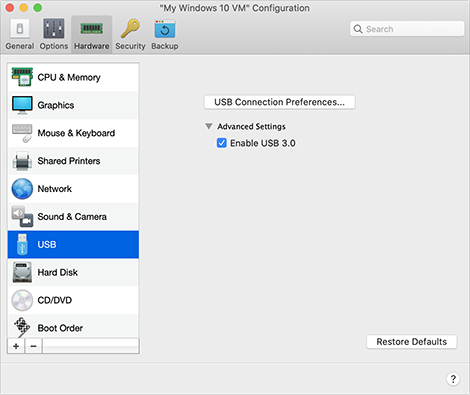
Option |
Description |
Enable USB 3.0 |
Use this option to enable or disable USB 3.0 support. |